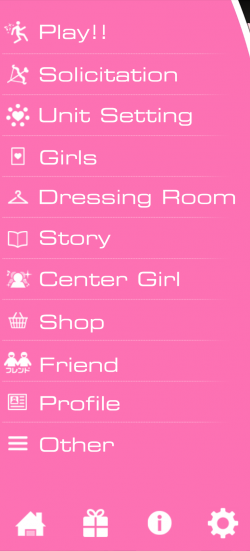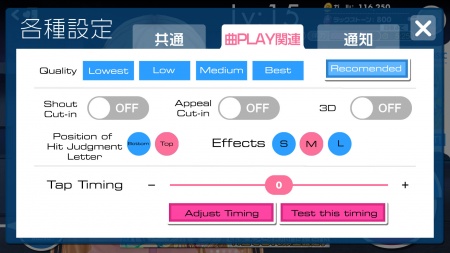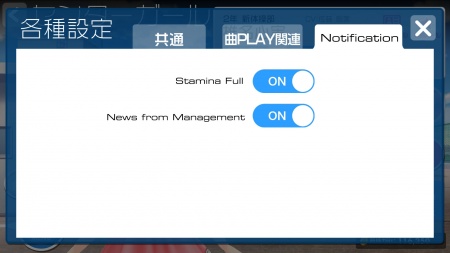Difference between revisions of "Rhythm:Main UI"
(Created page with "==Home Screen== This is your home screen that appear when you start the game. Home screen # Level # Money # Rack Stone # Current EXP/...") |
|||
| Line 65: | Line 65: | ||
Graphic setting will only affect the song gameplay. | Graphic setting will only affect the song gameplay. | ||
| − | Quality - let the game adjust the setting for you, this will not affect the graphic quality. | + | *Quality - let the game adjust the setting for you, this will not affect the graphic quality. |
| − | Shout cut-in - enable/disable character cut-in when skill is activated. | + | *Shout cut-in - enable/disable character cut-in when skill is activated. |
| − | Appeal cut-in - enable/disable cut-in when costume appeal is activated. | + | *Appeal cut-in - enable/disable cut-in when costume appeal is activated. |
| − | 3D - Use 3D on live screen (does not affect home/center girls/etc) | + | *3D - Use 3D on live screen (does not affect home/center girls/etc) |
| − | Hit Letter position - Adjust wheter Perfect/Great/... show on top or bottom. | + | *Hit Letter position - Adjust wheter Perfect/Great/... show on top or bottom. |
| − | Effects - Small/Medium/Large | + | *Effects - Small/Medium/Large |
| − | Tap Timing - adjust the timing for button tap. | + | *Tap Timing - adjust the timing for button tap. |
{{clear}} | {{clear}} | ||
Revision as of 08:18, 2 January 2016
Home Screen
This is your home screen that appear when you start the game.
- Level
- Money
- Rack Stone
- Current EXP/EXP required to next lvl
- Stamina
- Shop button
- Event
- Mission
- Play
Menu
Play - Go to the song selection menu
Solicitation - Go to the gacha screen
Unit Setting - Set your unit.
Girls - You can do lesson/evolve or graduate the girls on this menu.
Dressing Room - Level up or sell your clothes on this menu.
Center Girl - Communicate and level up the closeness of your center girls on this menu.
Shop - Refill stamina/increase the card slot and purchase rack stone on this menu.
Friend - Check/add/accept friend on this menu.
Profile - Check your profile on this menu.
Other - You can get the transfer code on this menu.
House button - go to the home screen.
Gift box - receive presents here.
(i) - latest information and updates.
Gear button - Change the setting.
Setting
Audio Setting
Audio setting affect whole game.
- Text speed display : Slow/Medium/Fast
- BGM Volume
- Sound Effect volume
- Voice volume
Graphic Setting
Graphic setting will only affect the song gameplay.
- Quality - let the game adjust the setting for you, this will not affect the graphic quality.
- Shout cut-in - enable/disable character cut-in when skill is activated.
- Appeal cut-in - enable/disable cut-in when costume appeal is activated.
- 3D - Use 3D on live screen (does not affect home/center girls/etc)
- Hit Letter position - Adjust wheter Perfect/Great/... show on top or bottom.
- Effects - Small/Medium/Large
- Tap Timing - adjust the timing for button tap.
Notification
This will affect the notification the app show you.