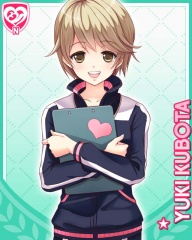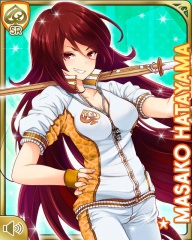Difference between revisions of "Yell"
m (added a bit to "growth & level" section) |
|||
| (2 intermediate revisions by 2 users not shown) | |||
| Line 7: | Line 7: | ||
To do a yell, choose a girl from the list by pressing the pink button in their profile. After that, you'll be presented with view like the one you can see here with girl selection below it. You can also get the Yell screen by clicking the evolution button in the menu and then clicking the third tab. Once you've gotten to the yell screen, just check the girls you want to use to upgrade the girl you've selected for improvement. If you select the wrong girl for improvement, just press the blue button underneath her. | To do a yell, choose a girl from the list by pressing the pink button in their profile. After that, you'll be presented with view like the one you can see here with girl selection below it. You can also get the Yell screen by clicking the evolution button in the menu and then clicking the third tab. Once you've gotten to the yell screen, just check the girls you want to use to upgrade the girl you've selected for improvement. If you select the wrong girl for improvement, just press the blue button underneath her. | ||
| − | [[File: | + | [[File:Yell_Buttons_upd_mid2015.jpg|alt=The options you can select on the yell page.|thumb|The options you can select on the yell page.]] |
If you have many pages of cards, it'll be quite frustrating. This is where the sorting buttons come in handy. Now let me explain the buttons: | If you have many pages of cards, it'll be quite frustrating. This is where the sorting buttons come in handy. Now let me explain the buttons: | ||
| − | 1. ''' | + | 1. '''Girl Tab''' - The default tab, use it to select cards. |
| − | 2. ''' | + | 2. '''Items Tab''' - The items tab, use it when you want to select items. You use this if you want to level up your cheer level using gummy candies. |
| − | 3. ''' | + | 3. '''Girls Tab''' - The default tab, use it to select cards currently in your inventory. |
| − | 4. '''Sort List''', from top are : | + | 4. '''Gift Tab''' - The gift tab, use it to select cards which you haven't redeemed from your gift box yet. |
| + | |||
| + | 5. '''Sweet, Pop, Cool Tabs''' Use these to select what type of card you want to be shown. | ||
| + | |||
| + | 6. '''Sort List''', from top are : | ||
*最近出会った順 - Order by time obtained descending | *最近出会った順 - Order by time obtained descending | ||
*昔に出会った順 - Order by time obtained ascending | *昔に出会った順 - Order by time obtained ascending | ||
| Line 26: | Line 30: | ||
*守援力が高い順 - Defense descending | *守援力が高い順 - Defense descending | ||
*守援力が低い順 - Defense ascending | *守援力が低い順 - Defense ascending | ||
| − | * | + | *レア度が高い順 - Rarity descending |
*レア度が低い順 - Rarity ascending | *レア度が低い順 - Rarity ascending | ||
*Lvが高い順 - Level descending | *Lvが高い順 - Level descending | ||
| Line 35: | Line 39: | ||
*コストが低い順 - Deployment cost ascending | *コストが低い順 - Deployment cost ascending | ||
*進展している順 - Evolution phase descending | *進展している順 - Evolution phase descending | ||
| − | * | + | *進展していない順 - Evolution phase ascending |
| − | + | 7. '''Rarity List''' - Use this to view cards of a certain maximum rarity: | |
| + | *レア度 - show all | ||
| + | *ノーマル - show normal (N) only | ||
| + | *ハイノーマル以下 - show high normal (HN) or lower | ||
| + | *レア以下 - show rare (R) or lower | ||
| + | *ハイレア以下 - show high rare (HR) or lower | ||
| − | + | 8. '''Cheer list''' - Use this if you want to view only cards with (or without) a cheer level | |
| + | *声援 - "Cheer": default, shows all cards, with and without cheer level | ||
| + | *なし - show only cards without a cheer level | ||
| + | *あり - show only cards with a cheer level | ||
| − | + | 9. '''Progress List''' | |
| + | *成長 - show all cards | ||
| + | *Lv1 - show level 1 cards only | ||
| + | *未進展 - show only cards that have not been transformed yet (1-star cards) | ||
| + | *Lv1&未進展 - show only cards that are at level 1 ''and'' have not been transformed yet | ||
| + | *最終段階 - show only cards that have maximal transformation (3-star cards) | ||
| − | + | 10. '''Recommendation Button''' - The recommendation button will choose the girl to be fused automatically | |
| − | + | 11. '''Confirmation Button''' - Press the confirm button to confirm your choice | |
| − | + | 12. '''Counter''' Number of girls that have been selected, maximum 10 per fusion | |
| − | + | 13. '''Check Box''' Check the check box to select all the girls in one page | |
== Effects == | == Effects == | ||
=== Growth & Level === | === Growth & Level === | ||
| − | The growth bar indicates how much growth the selected card for improvement has obtained for that level. Feeding the unwanted cards to your improvement card translates into growth for the card you are improving. By filling up the growth bar, your improvement card will gain a level. An improvement card can gain several levels in one fusing. | + | The growth bar indicates how much growth the selected card for improvement has obtained for that level. Feeding the unwanted cards to your improvement card translates into growth for the card you are improving. By filling up the growth bar, your improvement card will gain a level. An improvement card can gain several levels in one fusing. Keep in mind, though, that as the improvement card's level increases, the amount of growth it gets for each card you feed it will slowly decrease and the amount of Garu it costs increases. This makes feeding multiple cards as once more practical. |
=== Stats === | === Stats === | ||
| Line 60: | Line 77: | ||
=== Cheer === | === Cheer === | ||
| − | If the card you are feeding to your improvement card is a base rarity of HN or above, there will be a chance that the improvement cards cheer will be upgraded. On the confirmation screen, you will see an orange box if there is a chance that the improvement cards' cheer will be upgraded. The percentage indicates the chance of leveling up the improvement card's cheer. If the cheer is upgraded, a 5% increase in stats is applied to all levels that the improvement card gains. | + | If the card you are feeding to your improvement card is a base rarity of HN or above, there will be a chance that the improvement cards cheer will be upgraded. On the confirmation screen, you will see an orange box if there is a chance that the improvement cards' cheer will be upgraded. The percentage indicates the chance of leveling up the improvement card's cheer. After each cheer upgrade, you will need to add more cards for the same chance of a next cheer upgrade. (For example: if you get a 100% chance to upgrade a HR card's cheer level using 4 R cards, you will need 5 R cards for a 100% chance to upgrade that HR card's cheer level again) If the cheer is upgraded, a 5% increase in stats is applied to all levels that the improvement card gains. |
This 5% increase was only observed with level 2 cheer vs level 1 cheer (of 2 identical cards at max level). No observation has been made with level 3 vs level 2 cheer. Feel free to contribute that information if you have it. Max cheer level is 10. | This 5% increase was only observed with level 2 cheer vs level 1 cheer (of 2 identical cards at max level). No observation has been made with level 3 vs level 2 cheer. Feel free to contribute that information if you have it. Max cheer level is 10. | ||
| + | |||
| + | Additionally, you can upgrade the cheer level by feeding the cards "Gummy Candy" items. Depending on the card's cheer level and rarity it costs a certain amount of Gummy Candies and Garu. To do this, select the "Items" tab on the Yell page. This is very useful when your card is either maxed out or upgrading its cheer level using other cards becomes too difficult or impossible. | ||
| + | |||
| + | Since the summer of 2015 a card's cheer level is not longer reset to 1 when transforming it. | ||
It is not known if this Cheer is used in Battles. | It is not known if this Cheer is used in Battles. | ||
| Line 77: | Line 98: | ||
There are special cards of different rarities that exist solely for yelling. Their last names being Kubota(N), Arai(R), and Hatayama (SR). These cards will have slightly different appearances depending on what type they are and provide better growth than any other card with the same rarity. The best way to use these cards is by using them to improve the same type of card. | There are special cards of different rarities that exist solely for yelling. Their last names being Kubota(N), Arai(R), and Hatayama (SR). These cards will have slightly different appearances depending on what type they are and provide better growth than any other card with the same rarity. The best way to use these cards is by using them to improve the same type of card. | ||
| − | These cards do not upgrade Cheer level, thus they are recommended to be used on | + | These cards do not upgrade Cheer level, thus they are recommended to be used on cards of which you do not want to upgrade the cheer level (using cards). There is an exception to this, the SR card Hatayama can upgrade cheer. |
[[Category:Game Mechanics]] | [[Category:Game Mechanics]] | ||
[[Category:Pages Directly Transferred from Wikia]] | [[Category:Pages Directly Transferred from Wikia]] | ||
Latest revision as of 17:03, 25 September 2015
Contents
Main function
Since stats are so important, you're going to want to increase the stats of your cards. You'll also want to select what cards to improve carefully.
Yelling is one of the ways to increase your girl's stats. You can select several (1 to 10) cards that you don't want anymore and feed them to the card that you are trying to increase the stats of. You will lose all the cards that you feed to the girl, but in exchange the card you chose for improvement will have higher stats.
How to
To do a yell, choose a girl from the list by pressing the pink button in their profile. After that, you'll be presented with view like the one you can see here with girl selection below it. You can also get the Yell screen by clicking the evolution button in the menu and then clicking the third tab. Once you've gotten to the yell screen, just check the girls you want to use to upgrade the girl you've selected for improvement. If you select the wrong girl for improvement, just press the blue button underneath her.
If you have many pages of cards, it'll be quite frustrating. This is where the sorting buttons come in handy. Now let me explain the buttons:
1. Girl Tab - The default tab, use it to select cards.
2. Items Tab - The items tab, use it when you want to select items. You use this if you want to level up your cheer level using gummy candies.
3. Girls Tab - The default tab, use it to select cards currently in your inventory.
4. Gift Tab - The gift tab, use it to select cards which you haven't redeemed from your gift box yet.
5. Sweet, Pop, Cool Tabs Use these to select what type of card you want to be shown.
6. Sort List, from top are :
- 最近出会った順 - Order by time obtained descending
- 昔に出会った順 - Order by time obtained ascending
- 総パラメータが高い順 - Total stats descending
- 総パラメータが低い順 - Total stats ascending
- 攻援力が高い順 - Attack descending
- 攻援力が低い順 - Attack ascending
- 守援力が高い順 - Defense descending
- 守援力が低い順 - Defense ascending
- レア度が高い順 - Rarity descending
- レア度が低い順 - Rarity ascending
- Lvが高い順 - Level descending
- Lvが低い順 - Level ascending
- 好感度が高い順 - Favorability (heart indicator) descending
- 好感度が低い順 - Favorability (heart indicator) ascending
- コストが高い順 - Deployment cost descending
- コストが低い順 - Deployment cost ascending
- 進展している順 - Evolution phase descending
- 進展していない順 - Evolution phase ascending
7. Rarity List - Use this to view cards of a certain maximum rarity:
- レア度 - show all
- ノーマル - show normal (N) only
- ハイノーマル以下 - show high normal (HN) or lower
- レア以下 - show rare (R) or lower
- ハイレア以下 - show high rare (HR) or lower
8. Cheer list - Use this if you want to view only cards with (or without) a cheer level
- 声援 - "Cheer": default, shows all cards, with and without cheer level
- なし - show only cards without a cheer level
- あり - show only cards with a cheer level
9. Progress List
- 成長 - show all cards
- Lv1 - show level 1 cards only
- 未進展 - show only cards that have not been transformed yet (1-star cards)
- Lv1&未進展 - show only cards that are at level 1 and have not been transformed yet
- 最終段階 - show only cards that have maximal transformation (3-star cards)
10. Recommendation Button - The recommendation button will choose the girl to be fused automatically
11. Confirmation Button - Press the confirm button to confirm your choice
12. Counter Number of girls that have been selected, maximum 10 per fusion
13. Check Box Check the check box to select all the girls in one page
Effects
Growth & Level
The growth bar indicates how much growth the selected card for improvement has obtained for that level. Feeding the unwanted cards to your improvement card translates into growth for the card you are improving. By filling up the growth bar, your improvement card will gain a level. An improvement card can gain several levels in one fusing. Keep in mind, though, that as the improvement card's level increases, the amount of growth it gets for each card you feed it will slowly decrease and the amount of Garu it costs increases. This makes feeding multiple cards as once more practical.
Stats
The stats of a card will increase with each level it gains.
Cheer
If the card you are feeding to your improvement card is a base rarity of HN or above, there will be a chance that the improvement cards cheer will be upgraded. On the confirmation screen, you will see an orange box if there is a chance that the improvement cards' cheer will be upgraded. The percentage indicates the chance of leveling up the improvement card's cheer. After each cheer upgrade, you will need to add more cards for the same chance of a next cheer upgrade. (For example: if you get a 100% chance to upgrade a HR card's cheer level using 4 R cards, you will need 5 R cards for a 100% chance to upgrade that HR card's cheer level again) If the cheer is upgraded, a 5% increase in stats is applied to all levels that the improvement card gains.
This 5% increase was only observed with level 2 cheer vs level 1 cheer (of 2 identical cards at max level). No observation has been made with level 3 vs level 2 cheer. Feel free to contribute that information if you have it. Max cheer level is 10.
Additionally, you can upgrade the cheer level by feeding the cards "Gummy Candy" items. Depending on the card's cheer level and rarity it costs a certain amount of Gummy Candies and Garu. To do this, select the "Items" tab on the Yell page. This is very useful when your card is either maxed out or upgrading its cheer level using other cards becomes too difficult or impossible.
Since the summer of 2015 a card's cheer level is not longer reset to 1 when transforming it.
It is not known if this Cheer is used in Battles.
Optimal Yelling
If you are yelling only to level the card and not the card's Cheer, feed N cards or special yell cards (see section below) of the same type as it provides a growth bonus.
Special Cards
There are special cards of different rarities that exist solely for yelling. Their last names being Kubota(N), Arai(R), and Hatayama (SR). These cards will have slightly different appearances depending on what type they are and provide better growth than any other card with the same rarity. The best way to use these cards is by using them to improve the same type of card.
These cards do not upgrade Cheer level, thus they are recommended to be used on cards of which you do not want to upgrade the cheer level (using cards). There is an exception to this, the SR card Hatayama can upgrade cheer.